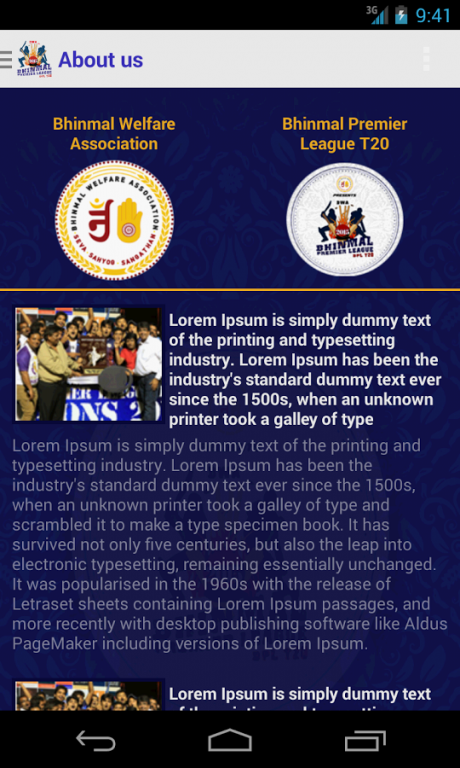Bhinmal T20 1.0
Free Version
Publisher Description
Bhinmal Premier League a T20 cricket league exclusive for the Bhinmal Jain Community, is brain child of 2 Power house, Mr. Sukhraj Nahar & Mr.Prithviraj Kothari who visualized to bring the community together on one platform. BPL T20 will exhibit the unity, dynamo, sportsmanship, spirits & the real vibrance of Bhinmal. To Focus on Youth & find their hidden talents. Encourage for sports as a profession. Raise the integration within the community. To present Bhinmal to an international-quality cricket competition. To set new standards and reach new heights in sports, events and socio functions. Engaging 100s of cricket fans to play and view, to drive improvement in playing standards. With industrialist having their franchises, it is a sure-shot opportunity to branding and awareness of firm in and around community raising a new standards of business - relationship through a platform of sports. This ofcourse strengthens our community values. In the end, its all about a chance to learn from errors, improve oneself in various aspects, celebrating with our own people itself and many more factors!
About Bhinmal T20
Bhinmal T20 is a free app for Android published in the Health & Nutrition list of apps, part of Home & Hobby.
The company that develops Bhinmal T20 is Impaq Technologies Private Limited. The latest version released by its developer is 1.0.
To install Bhinmal T20 on your Android device, just click the green Continue To App button above to start the installation process. The app is listed on our website since 2015-05-22 and was downloaded 2 times. We have already checked if the download link is safe, however for your own protection we recommend that you scan the downloaded app with your antivirus. Your antivirus may detect the Bhinmal T20 as malware as malware if the download link to in.co.impaq.bhinmalt20 is broken.
How to install Bhinmal T20 on your Android device:
- Click on the Continue To App button on our website. This will redirect you to Google Play.
- Once the Bhinmal T20 is shown in the Google Play listing of your Android device, you can start its download and installation. Tap on the Install button located below the search bar and to the right of the app icon.
- A pop-up window with the permissions required by Bhinmal T20 will be shown. Click on Accept to continue the process.
- Bhinmal T20 will be downloaded onto your device, displaying a progress. Once the download completes, the installation will start and you'll get a notification after the installation is finished.